Using continuous integration (CI), we can automate releasing our
CocoaPods to trunk. When someone tags a new release
and runs git push, CI will publish the pod to CocoaPods trunk.
This guide walks you though settings this up on both Circle CI and Travis CI. If you are not using these CI providers, you should be able to follow a similar technique.
CocoaPods trunk Access Token
To release new or updates to existing pods you will need an access token
for trunk. This is normally created using the pod trunk register command.
We're going to use this command to generate a unique token for our CI server to perform release. Using the following:
$ pod trunk register kyle@fuller.li --description='CI Automation'
[!] Please verify the session by clicking the link in the verification email that has been sent to kyle@fuller.li
NOTE: Remember to change my email address for the email address you use with CocoaPods.
The next step will be to go to your email and "verify" the session by following the link in your email.
Hi Kyle,
Please confirm your CocoaPods session by clicking the following link:
https://trunk.cocoapods.org/sessions/verify/uniquehash
Once your session is verified, we can then grab the access token from CocoaPods to use in CI . CocoaPods stores the access token in the standard ~/.netrc file.
We can pull this out using the following:
$ grep -A2 'trunk.cocoapods.org' ~/.netrc
machine trunk.cocoapods.org
login kyle@fuller.li
password ef9bb4c41a4459ba92645a85b3c9cd88
You can see our token is ef9bb4c41a4459ba92645a85b3c9cd88, we now will need
to configure our CI server and set the environmental variable
COCOAPODS_TRUNK_TOKEN with the value of our token.
IMPORTANT: Once you have an access token for CI, you should
run pod trunk register again so you are locally using a separate token from the CI service.
Circle CI
On Circle CI, the access token can be configured in the settings for your repository on their website.
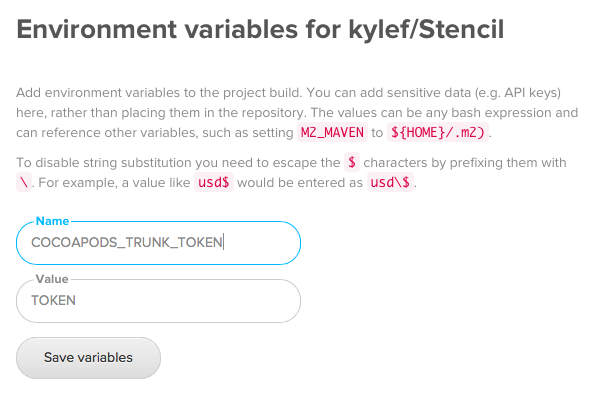
Travis CI
Like Circle CI, you can also add the access token for CocoaPods trunk in the settings for your repository like follows:
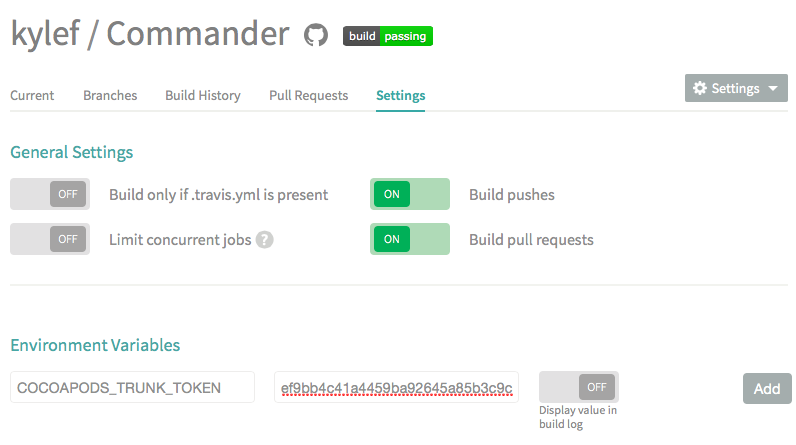
IMPORTANT: Ensure that Display value in build log is not enabled.
You can also use the travis CLI tool to encrypt environmental variables in your .travis.yml file.
Running pod trunk push when new releases are tagged
The next step is to configure our CI process to push our pod when a new release is tagged.
Circle CI
For Circle CI, we can add a deployment section to run the pod trunk push command on new tags.
machine:
xcode:
version: "7.0"
deployment:
release:
tag: /.*/
commands:
- pod trunk push
Travis CI
Similarly on Travis CI, we can add a deploy section to run a custom script
scripts/push.sh on new tags.
language: objective-c
osx_image: xcode7
deploy:
provider: script
script: ./scripts/push.sh
on:
tags: true
You will need to create a scripts/push.sh file in your repository and commit
it so that Travis CI will configure rvm (ruby version manager), and then
run pod trunk push on deployment.
#!/usr/bin/env bash
source ~/.rvm/scripts/rvm
rvm use default
pod trunk push
Pushing your Pod
That's it, now when you push new versions to your CI server they will automatically be released to CocoaPods trunk!
$ edit Stencil.podspec
# Update the version in the podspec
$ git add Stencil.podspec
$ git commit -m 'Release 1.0.0'
$ git tag 1.0.0
$ git push origin master --tags
Examples:
Note on Security
It's important to note that we've uploaded an access token to our CI server. Using this token it's possible to publish new, or update your pods. Therefore it's extremely important to keep this token private and do not share it with anyone.
In the event that your trunk session has been compromised, you can invalidate any other sessions using the following:
$ pod trunk me clean-sessions --all