Organising dotfiles can be done in numerous ways. Many dotfile repositories often have their own clunky script to copy or symbolically link their dotfiles in place. I feel this is a dirty approach and I prefer my files to be easily manageable via the git command. I don't want to have to copy a file every time I change it.
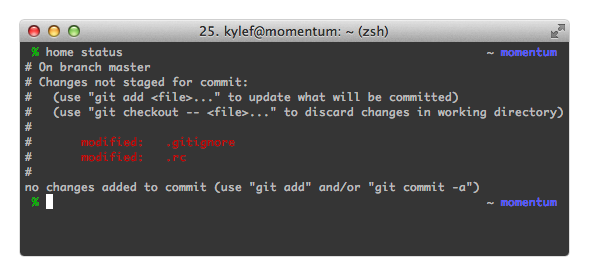
Another approach I have seen done, is making your whole home directory a git repository. Unfortunately after using this solution you will come across a number of flaws, any repository in your home directory will now follow your ~/.gitignore. I also came into many problems when I was using Xcode which will try to git add projects into your dotfiles repository. Like symbolic linking all my dotfiles into place, this solution also felt clunky.
Git allows you to seperate the work tree and the git dir via environment variables or arguments to the git command. This allows us to store the bare git dir in ~/.files.git while still keeping our entire home directory as the work tree for git.
I settled for using a simple alias in my .zshrc which allows me to easily use git to manage my dotfiles. But, it is imporant to remember that the home directory will not be seen as a git repository unless you use this alias. You won't be able to accidentally use git commands thinking you were in another repo, (or accidentally git add a bunch of things in a mercurial repository).
Here is the alias I use:
$ alias home=git --work-tree=$HOME --git-dir=$HOME/.files.git
You can use this alias just as you would use the normal git command, this allows you to clone and init a repo. To clone a dotfiles repo, you can do:
$ home clone git://github.com/kylef/dotfiles.git