Wouldn't it be great if your iOS or OS X projects just take their version and build number automatically from git? Well, it can!
Using a script in your build phase, you can run a shell to determine the version number and inject this into the Info.plist of a build. It will never modify your local project, just the created build.
GIT_RELEASE_VERSION=$(git describe --tags --always --dirty)
COMMITS=$(git rev-list HEAD | wc -l)
COMMITS=$(($COMMITS))
defaults write "${BUILT_PRODUCTS_DIR}/${INFOPLIST_PATH%.*}" "CFBundleShortVersionString" "${GIT_RELEASE_VERSION#*v}"
defaults write "${BUILT_PRODUCTS_DIR}/${INFOPLIST_PATH%.*}" "CFBundleVersion" "${COMMITS}"
Once you have the build phase in place, your version number will be created using the last git tag. If the build was generated right after creating a git tag. Then the version will simply be the tag. If you have made a few commits after tagging, then you will will get a version number suffixed with the amount of commits since the last tag, and the current hash. The hash is important because it allows you to get back to that commit and find the exact code base from a version number.
I always create a new tag before releasing to the app store, so any released applications will have a nice clean version number such as 1.0 or 1.2. Any pre-release builds will often include the previous tag along with how many commits since this tag and the hash. These builds should look something like 1.2-52-g8bdae1d.
Adding the build phase to your project
To add this build phase to your Xcode project, go into your project file and select the target you want to use. Then hit Editor > Add Build Phase > Add Run Script Build Phase. Next, you will need to copy the above shell script into the newly created build phase.
Afterwards, your project should contain a phase looking like this:
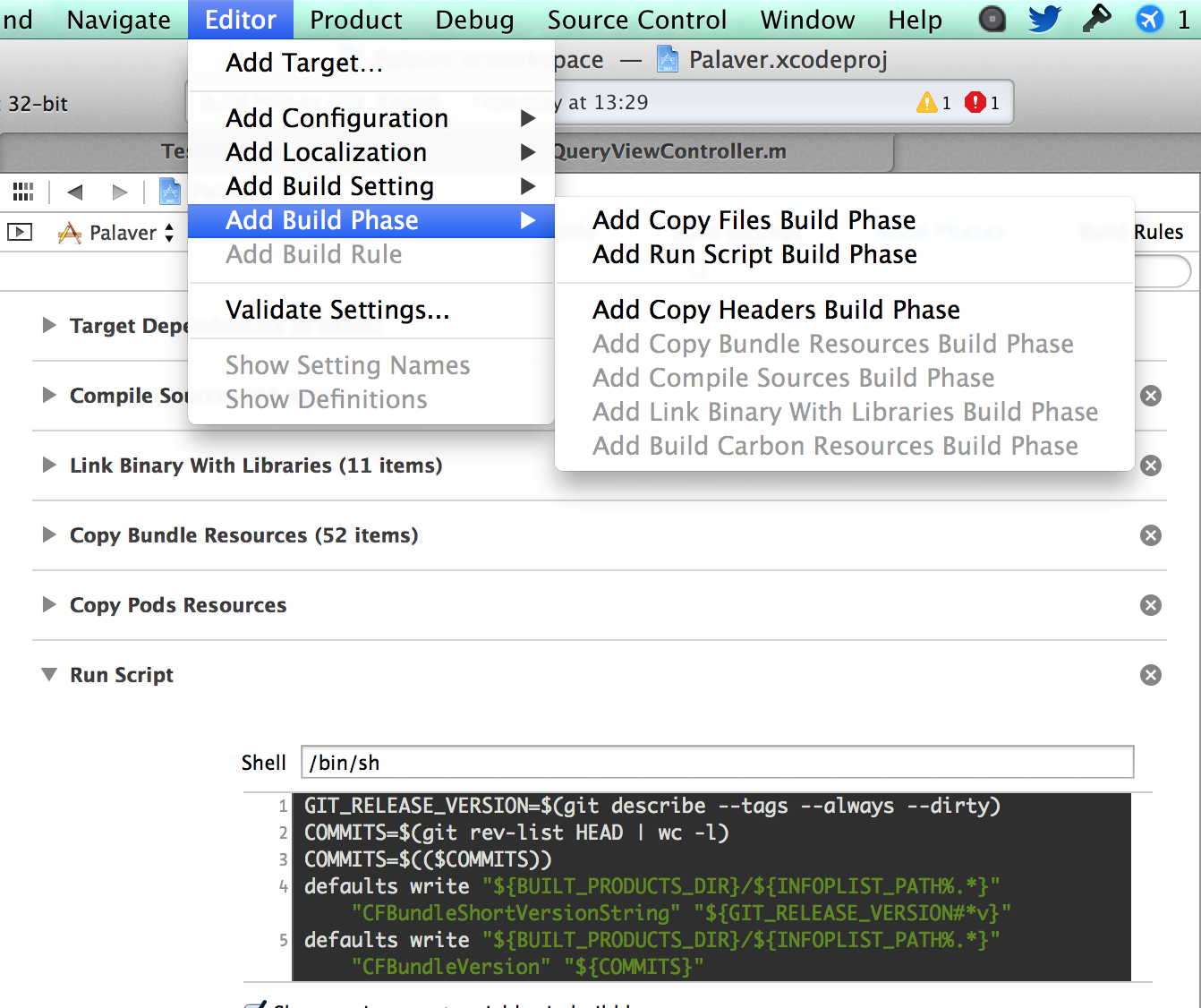
There are two components to versioning. Firstly there is the version string which was described above. There is also a version number, this has to be a number which is always incremented on any build going to the app store.
If you have uncommitted files, the version string will be suffixed by -dirty to indicate it's dirty. You can disable this by removing --dirty from the first line in the build phase. However I find it useful to know if the build has uncommitted changes.
To conclude, here are some possible examples:
- 1.0 from a build directly from a tag.
- 1.0-dirty from a build directly from a tag, with uncommitted code.
- 1.0-2-g8bdae1d from a build on commit g8bdae which is 2 commits in front of the 1.0 tag.
- g8bdae1d which would indicate that there are no tags.