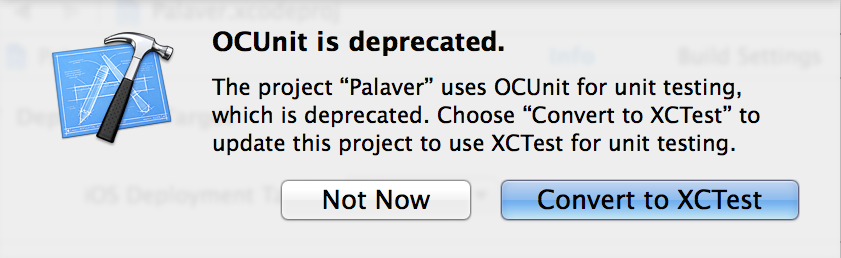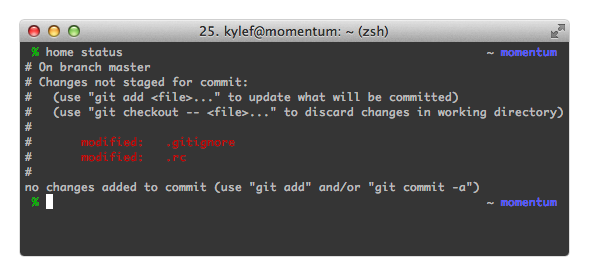A Corsi-Rosenthal box is a DIY air cleaner which outperforms commercially available options at a fraction of the cost.

Sourcing the parts to build a Corsi-Rosenthal box outside of North America has some challenges. The ubiquitous box fan typically used is non-existent, and standardised filters are not readily available.
After doing some research on potential options I had found Stefan Stojanovic's research and testing on the topic, along with build guide. This looked promising, however I quickly discovered it was not possible to source the fan used anymore, and I …